Editorial Recording Instructions
Thanks so much for agreeing to be interviewed for One Collective!
We aim to enable leaders in any industry or community to lead sustainable and lasting change.
Below are a few details to help you prepare. If you have any questions - just let us know!
GENERAL DETAILS
This is a "live recording," - meaning we're trying to record in one "take" - but we are able to edit things out before we publish, so don't worry about making mistakes.
We are recording using a program that records your audio and video file locally on your computer - then sends it to us automatically over the internet when we’re finished. So don’t worry if you have slow internet.
The conversation will be between 30-50 minutes long
Michael Proctor, the producer, will be on the call alongside you and Scott to help fix any technical issues and answer all questions. So don’t worry if you have questions when joining. There is time and space to figure them out.
THINGS YOU NEED TO RECORD
A computer (Excluding chrome books) with good internet access or an apple device with the Riverside.fm app.
A pair of headphones — this is essential. (if you have the white plug-in kind from Apple, those work great - wireless aren't usually as helpful, but work alright in a pinch)
Optional - A plug-in microphone (not necessary, but some people have one)
Here is a quick video on how to best prepare your computer and space for recording:
HOW to join
When it’s time - click the “Join the Call” button below to join our virtual studio. Feel free to join early or test the link if you like.
No login required - Give yourself a name.
Select whether you are using headphones, then make sure your correct microphone, webcam, and speakers are selected on the right.
Give Chrome (and RiverSide.FM - the program) permission to use your computer microphone and camera. by clicking “allow” on any popups that appear.
Then click Join Studio!
Record the interview together!
After we're done, wait for the “success” message that tells you your audio has been uploaded. (automatic, but takes a moment)
The audio file recorded on your end will be sent over to us automatically.
How to be prepared
We know that being on a podcast can be a little nerve-wracking, so here are a few tips on how you can best prepare to be on the show.
Listen to at least one previous episode here. This will give you a sense of Scott (host), the format of the show, and the types of questions Scott might ask. It will also help you better understand One Collective and what we are all about!
Prepare at least three stories that you can unfurl at any time. These should be interesting, engaging stories that illustrate your points or experiences.
Think about any additional materials you might want to share with Scott, such as links to relevant articles or websites or any images or graphics that could be helpful to include in the show notes.
Relax and have fun! Scott can be intense but also is so genuine. This interview is meant to be conversational and informal. If you're enjoying yourself, it will show in your voice and your demeanor, and that will make for a more engaging interview for the listeners.