MODULE 2 - Section 6
Creating a Community Guide
10-15 Minutes to complete section and related assignments
In this section, you will learn how to:
Create a community Guide
Just as we are all continuing to learn the dynamics of the community we are living, even greater is the learning curve for a short-term team. They likely have little to no understanding beyond the surface layer of which they can see or read about.
The short-term team then is in need of a guide. You, as the host, are in many ways that guide, but time and capacity won’t allow you to share all the information needed before they arrive.
This Community Guide supplements your knowledge by giving the team informative, dignifying insights into the community in advance of arrival, setting them up for greater success in coming alongside the vulnerable.
As a host, this resource also serves as a great way to welcome the team to the community, while sparking the excitement that is already building.
Lastly, this process gives you the opportunity to step into the role of Storyteller (see Module 1) and introduce and invite team members to journey into the beautiful, deeper layers where God is already moving.
Let’s get started on this powerful resource.
Instructions
This is an editable location-specific template to be used as a community guide for short-term teams that covers a wide variety of topics related to your community.
Please read through the guide carefully as instructions are provided in each section, as well as, suggestions and/or required content. Content marked “For Team” should be left as is.
That said, not every section will be appropriate or even necessary for each field. There may also be sections that you feel are necessary to add. Feel free to delete/edit as needed, unless specifically required. After your changes, please delete all suggested text or notes from the template.
Be sure to have fun with this guide and bring your own style. When convenient, add pictures, etc. Making this an exciting document will bring the community to life.
To navigate the guide, use the table of contents by clicking on the name of the section you want to visit.
Keep in mind, if you add/remove sections in your manual, to edit your Table of Contents. You can quickly update it by clicking the ‘refresh’ button. To do so, click within the Table of Contents area. A circle with an arrow on the end will appear in the upper lefthand corner of the Table. Click that (refresh) button, and then be sure to make any additional adjustments to the updated ToC.
Once you have your final copy, please download as a PDF (File -> Download As) and distribute to incoming teams at least 4 weeks prior to their arrival. Please also send a copy of your completed guide to the Short-Term Teams Department at stteams@onecollective.org, as this will help the home office come alongside you as groups inquire about potential communities to serve in. If there are any major topics we've missed, please let us know that as well.
Highlighted Resource
Creating a community Guide (Guide)
For Secure Contexts: Please note that this document contains the name of the organization and also references our work with use of the traditional word (m_y). You are welcome to change them as needed.